Introduction to Kaizen Agent
The AI Agent That Improves Your LLM App
Kaizen Agent autonomously tests your app using input and ideal output pairs, detects failures, suggests fixes, and opens PRs — so your LLM gets better with every iteration.
What is Kaizen Agent?
Kaizen Agent is your AI development teammate that levels up your LLM applications. Instead of manually testing and iterating on your agents, you simply:
- Define your test inputs and evaluation criteria in YAML
- Run
kaizen test-all --auto-fix - Let Kaizen automatically test, analyze, and improve your code
Think of Kaizen Agent not as QA, but as a dev teammate that accelerates your development by automating what slows you down.
Watch Kaizen Agent in Action
How It Works
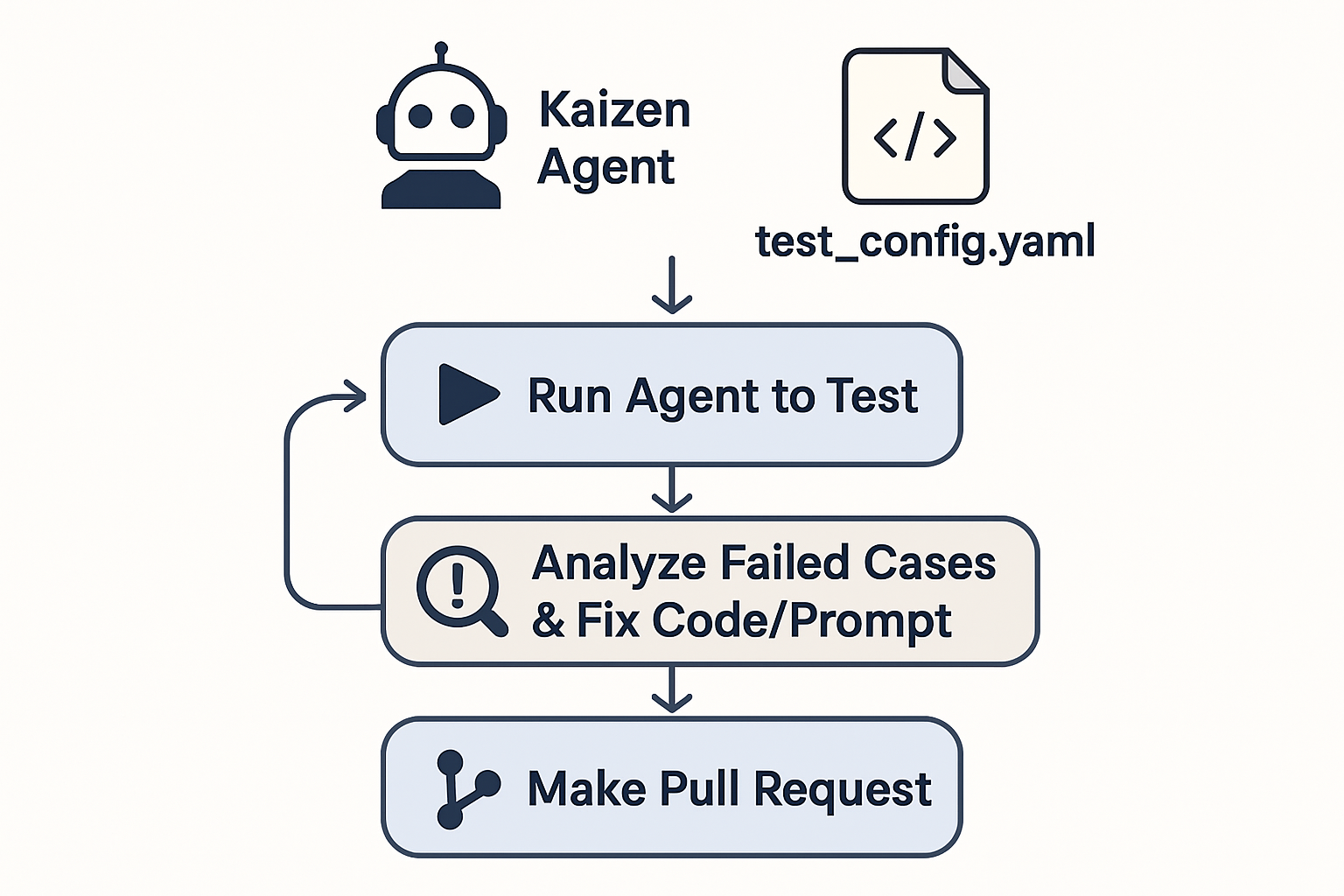
Kaizen Agent works by:
- Running your AI agent with various test inputs
- Analyzing the results using AI-powered evaluation
- Identifying improvement opportunities in code, prompts, or logic
- Automatically implementing fixes by improving prompts and code
- Re-testing to ensure improvements work
When to Use Kaizen Agent
Kaizen Agent is most valuable when you want to ship reliable LLM features faster.
Perfect Timing: Accelerate Your Development Cycle
After writing your agent code, you typically need to:
- Test with various inputs to ensure reliability
- Tweak prompts for better performance
- Handle edge cases and failure scenarios
- Optimize code based on test results
Kaizen Agent automates this entire process, so you can focus on building features instead of debugging.
Ideal Use Cases
- 🚀 Rapid Development: Test and improve agents during development cycles
- ⚡ Pre-Deployment Validation: Ensure your agent works reliably before going live
- 🔧 Continuous Improvement: Continuously enhance prompts and code based on test results
- 🛡️ Quality Assurance: Maintain high standards as your agent evolves
- 📈 Performance Optimization: Level up your agent's capabilities systematically
When NOT to Use
- Production environments - Kaizen is for development/testing, not live systems
- Simple, stable agents - If your agent is already working perfectly, you might not need it
- Non-AI applications - Kaizen is specifically designed for AI agents and LLM applications
Key Benefits
🎯 No Test Code Required
Kaizen Agent uses YAML configuration instead of traditional test files:
- ❌ Traditional approach: Write test files with
unittest,pytest, orjest - ✅ Kaizen approach: Define tests in YAML - no test code needed!
🤖 AI-Powered Testing
- Automatically generates test cases based on your agent's purpose
- Uses AI to evaluate responses for quality, accuracy, and relevance
- Identifies edge cases you might miss
🔧 Automatic Fixes
- Improves prompts based on test failures
- Fixes code issues automatically
- Creates pull requests with improvements
📊 Detailed Analytics
- Comprehensive test reports
- Before/after comparisons
- Performance metrics and trends
Get Started
Ready to accelerate your LLM development? Check out our Quick Start Guide to get up and running in minutes!
Community & Support
💬 Questions? Need help? Join our Discord community to ask questions, share your experiences, and get support from other developers using Kaizen Agent!
Open Source
Kaizen Agent is open source and available on GitHub. Check out the repository for source code, issues, and contributions.
🧠 Traditional Software Engineering vs. AI Agent Development
🛠 Traditional Software Engineering
- You write deterministic code.
- Then you write test code (e.g., unit tests, integration tests).
- You run the tests to check pass/fail status.
- If a test fails, you debug the logic, fix the code, and re-run the tests.
🔁 This is a structured, predictable feedback loop.
🤖 AI Agent / LLM Application Development
- You build non-deterministic agents using prompts and LLM calls.
- You can't write traditional test code — behavior varies.
- Instead, you:
- Prepare a test dataset (inputs + expected outputs)
- Manually run the agent
- Evaluate the outputs yourself
- Tweak the prompt or agent logic
- Repeat
❌ This is time-consuming and subjective — like debugging a black box.
🔧 Kaizen Agent: Your AI Development Teammate
Kaizen Agent automates the test-and-improve loop, acting like a reinforcement learning system for AI agents.
- Define test inputs, expected outputs, and evaluation criteria in YAML.
- Kaizen runs your agent and evaluates the result using LLMs.
- If the result fails:
- It auto-fixes the code or prompt.
- Re-runs the test until it passes.
- (Optionally) creates a pull request with the improvements.
✅ Summary Comparison
| Traditional Software | AI Agent Development | Kaizen Agent Workflow | |
|---|---|---|---|
| Code Type | Deterministic logic | Non-deterministic (prompt-based) | Prompt + code (LLM-driven) |
| Testing Method | Unit tests | Manual test datasets | YAML-defined + auto-eval |
| Evaluation | Pass/Fail | Subjective human review | LLM-based criteria scoring |
| Feedback Loop | Manual fix + re-run | Manual tweak + re-run | Auto-fix + auto-retry |
| Automation Level | High | Low | Very High |
Diagram: Testing Workflows — Traditional vs AI Agents vs Kaizen Agent (Insert visual diagram here)